Collectors bag
Your current collectors bag is empty.
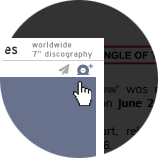 Use the
Use the Collectors bag's tool to view personal lists of items [up to 100 items per list] which you can then bookmark, email friends, and, if you are a member of Stones7.com, save, and rework later, as well as download.
Note that the Collectors bag's tool is independent from the member-only ability to build up his own collection and want list. More info*.
To build a list
- while browsing on the site, click on the
sign next to a specific record to add it to the bag.
The sign changes for[enabling deletion] and the number of records present in the bag is displayed at the top of the page.
To view / open a list
- click on the
sign at the top right of the page, then click on the name of your list or on the link 'view'.
To edit / update a list
- First* open one of your lists by following the step above.
- then browse the site and add items to your list by clicking on the
sign next to a specific record.
Any record you add or remove alter temporarily your currently opened list but if you [member only] wish to definitely update such list you need to click on thesign at the top right of the page, then validate the 'GO' button from the 'update / replace' line.
* always open first a list to apply changes to it [if you browse records first, you will not be able to add these to an existing list].
notes:
non-members should bookmark their lists as they cannot be saved otherwise.
each access to an existing list empties the current collectors bag to fill it with such list's items.
 and
and  tools available with each record - each entry can be graded, priced, matrix numbers and personal notes added; collection and want lists can be downloaded as spreadsheets anytime during your membership - member-only feature.
tools available with each record - each entry can be graded, priced, matrix numbers and personal notes added; collection and want lists can be downloaded as spreadsheets anytime during your membership - member-only feature.